Magento 2 is released and sooner or later you will need to move your current old Magento store to the latest Magento 2 platform. In this article we gathered a set of recommendations and strategies, which will be helpful during migration planning and implementation.
Hope it will help you to choose the right strategy for your online business and make the whole process clear and smooth.
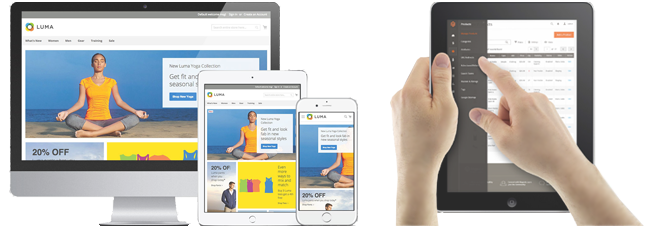
Why migrate to Magento 2
The main reason to migrate to Magento 2 platform, is that Magento 1 is not in the focus of Magento Inc anymore. Of course it will be supported for a few years (till 2018 year), but it will be nothing more than bug fixing and security issues fixes.
Magento will not invest in Magento 1 development and there will be no any new features or important technology updates.
In order to help you to make the right decision, we will briefly enlist here the main Magento 2 engine improvements:
- Speed optimization of frontend and backend.
- Improved usability of frontend and backend.
- Updated technology stack.
- Full page caching built into both Magento 2 Community and Magento 2 Enterprise.
- Improved checkout process in Magento 2 (Streamlined Checkout Process).
- The code is fully covered by automatic tests.
The latest Magento 2 platform is 25% faster for end users browsing the site, it is 52% faster adding products to the cart than the old Magento 1.x platform.
The Magento 2 system can support 10 million catalog page views per hour vs. 500,000 page views per hour on the Magento CE 1.9.x or Magento EE 1.14.x platforms.
So, taking into consideration the above information, we would recommend to consider migration to Magento 2 platform in the nearest future.
Magento 2 is the future of ecommerce, next generation of #1 ecommerce software. It is always better to rely on growing, stable, modern ecommerce engine, rather than on outdated code with limited support possibilities.

General information. What you should know about Magento 2 migration process.
MAGENTO 2 MIGRATION PROCESS OVERVIEW
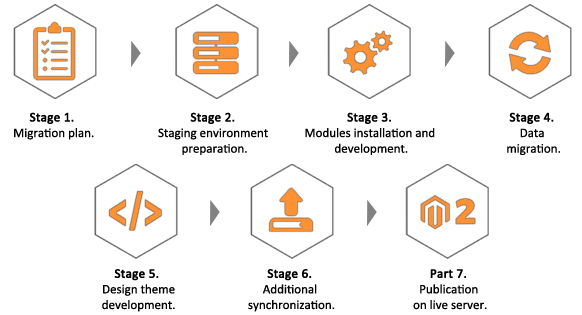
The Magento 1.x and Magento 2.x platforms are not compatible. It means that if you already have a Magento 1.x store, it will be not possible to transfer its modules and your current design theme to Magento 2 format.
The situation with data transfer is much better, there is official automatic tool which simplify the data migration process for developers. However, this tool cover only default Magento data, not the 3-rd party modules data.
So, as a summary, the Magento 2 project is almost like creation of the new store with data migration, it is not like ordinary Magento upgrade.
Before the migration, we would recommend to gather the following general information for these questions:
- What Magento 1.x modules you have now?
- What Magento modules are compatible with Magento 2? (you can request this information from the modules vendors).
- Is your current hosting is compatible with Magento 2 requirements? (system requirements comparison is available here).
We usually divide the Magento 2 migration projects into several stages:

Stage 1. Creation of migration plan.
Time-frame for this stage: around 2-3 weeks.
On this stage we create a set of documentation required for proper migration planning and Magento 2 store development:
- Migration plan (contains the migration details).
- Project specification (if custom development will be needed for Magento 2).
- Project timeline (time planning for migration stages).

Stage 2. Preparation of the staging environment.
Time-frame for this stage: several days.
We recommend to do all migration related stages and sub-projects in separate staging environment (development server), so your live store will work as is without any interruptions during the migration project implementation.
On this stage we prepare development environment and install default Magento 2 version (Community or Enterprise), configure GIT/SVN, so everything will be prepared for the project start.

Stage 3. Modules installation and features development.
Time-frame for this stage: around 2-3 weeks.
Further we will move according to the approved migration plan and project specification documentation:
- We will replace Magento 1.x modules with Magento 2.x analogs.
- And also develop custom modules or features for Magento 2 (if needed).

Stage 4. Data migration.
Time-frame for this stage: several days.
On this stage we will transfer the data from your old Magento 1.x store to the Magento 2.x database format.
As I mentioned, there is an official automatic tool which simplify the data migration process, you can find more information about this tool here. However, this tool will transfer only default Magento data (everything except the Media files and ACL configuration).
The migration tool operates in three transfer modes:
- Settings mode transfer: Migrates the configuration settings from Magento 1 to Magento 2.
- Data mode transfer: Migrates data from your Magento 1 database to your Magento 2 database (except the Media files and ACL configuration).
- Delta mode transfer: Migration of the changes after the initial bulk data migration (this mode will be needed during store publication process for additional synchronization).
Please note that the 3-rd party modules data will be not migrated.
If you have modules which are not supported by module vendor well e.g. there is no data transfer tools or Magento 2 version of such module, in this case we would recommend to use different module from trusted vendor. Or as a solution we can implement such a module from scratch for your project.

Stage 5. Design theme for Magento 2.
Time-frame for this stage: around 2-3 weeks.
As I said earlier the themes of Magento 1.x and Magento 2.x platforms are not compatible. It is not possible to copy the current Magento 1.x theme to Magento 2 and use it.
As a solution for fast Magento 2 project launch we would recommend to redesign the default Magento 2 Luma theme in the way you need.
To my opinion, it is better to choose Magento 2 Luma theme, because:
- The Luma theme is clean and stable responsive solution. Yet it is highly optimized from usability point of view.
- It is possible to redesign the Luma in the way you need, so it will be unique. It depends on your requirements. E.g. we can change design of all elements, change color scheme to match your brand, change pages layout, navigation, add new features, etc.
- The Luma is a big part of Magento, and it will be easier to maintain it in the future, e.g. upgrade to newer Magento 2 versions or apply patches.
- Luma is tested solution (Magento 2 is 100% covered by automatic tests) which will be supported by Magento during all long Magento 2 life-cycle. I guess, that the 3-rd party themes are not tested so good and will not be supported this way.
So as a conclusion, we recommend to use Luma as a core platform for your new design.
Of course it is possible to use any other Magento 2 compatible theme or create absolutely unique design theme for your store, I just described the most effective and less time-consuming process with relatively short time-to-market.

Stage 6. Publication planning and additional database synchronization.
Time-frame for this stage: several days.
After final testing and QA verification, the time for project publication is coming.
Before the publication it is required to purchase compatible Magento 2 hosting, or configure your dedicated server according to the new Magento 2 system requirements.
When the server environment will be configured and optimized for Magento 2, we will proceed with additional database synchronization of the Magento 2 database.
The additional synchronization is needed to transfer fresh data updates from Magento 1 store to Magento 2 store (new orders, new customers, etc).

Part 7. Publication of the Magento 2 store on live server.
Time-frame for this stage: several days.
The final stage of the migration project is the Magento 2 store publication in convenient for your customers time, under the developers control.
If everything is done right according to the plan, finally you will receive your new Magento 2 store live and running in reasonable time frames.
Fonte
https://astrio.net/blog/migration-to-magento-2/








